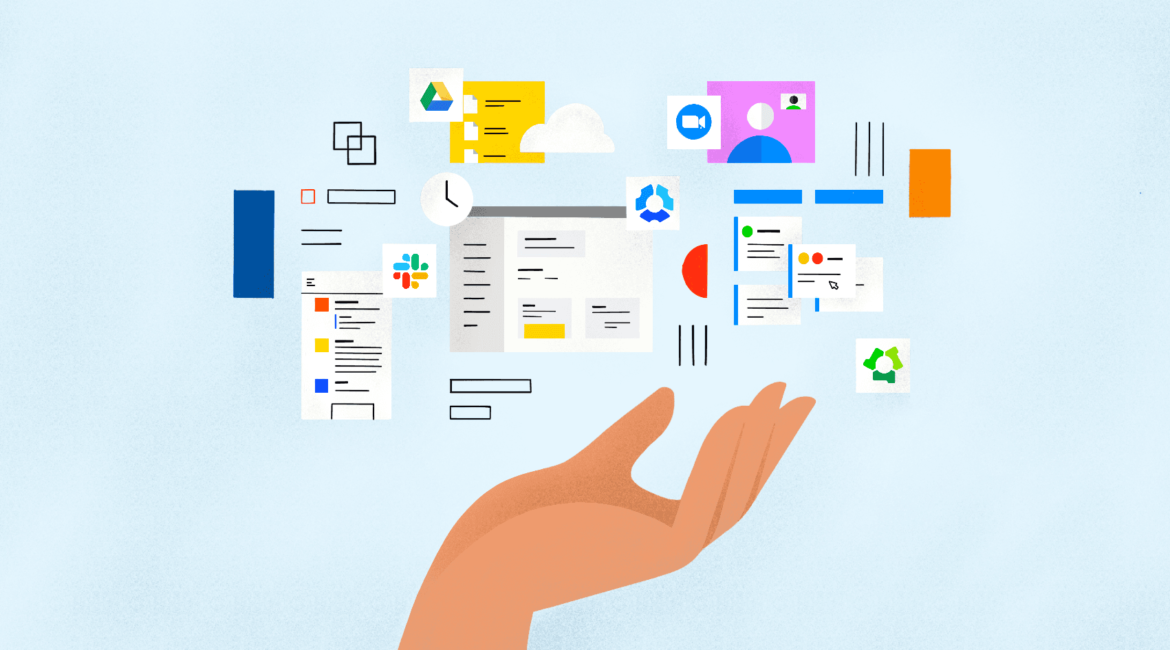Critical Remote Workforce Software Solutions
COVID-19 probably means you’re running a business remotely with employees working from home. There has been some great initiative during this crisis. Some business owners responded quickly and transitioned the whole company to work form home.
Others set up a hybrid where they would alternate a skeleton workforce on-site and the rest working remotely. The approach has depended on your industry and whether your staff can work from home. Regardless of whether it’s your whole team or just part of the business, chances are you’re working out what the best tools are to manage a remote workforce. It’s critical that you get the right remote workforce software to manage your workers, along with all the tools they need for support and task management.
Remote workforces are the future
The idea of a remote workforce is not new. Remote work was discussed as early as the 1970s and 1980s. Remote workforce management discussions predate the internet. For as long as we’ve had people do work, people have been researching workforce productivity and how to reduce workforce costs.
In more modern times, these discussions centred around attracting staff. Workforce flexibility was often an important selling point when people were considering a job. Plus in some situations it allowed a company to get its hands on a skilled workforce at a much cheaper price, leveraging offshore rates whilst not having to pay office costs. However, COVID-19 has thrust working from home into the mainstream. Every business and every industry is now talking about it and these discussions are happening globally. The COVID-19 pandemic has made remote working the new norm. If you have to set up a team for remote work, let us help guide you towards the best technologies.
The different types of remote workforce software
When your team is working from home, you need the right remote workforce software so they can perform at their best. A high performing team will need access to all the required resources and tools. That means a good leader will need to supply them with the appropriate tech as well as creating the right culture. Culture is incredibly important for teams that work from home as you need to deliver a sense of unity whilst everyone is essentially isolated and alone. Working remotely also means your staff has different requirements. They need a different type of support to perform their work. With that in mind, we’ve highlighted the most important categories of remote workforce technologies below:
- Collaboration software;
- Communication software;
- Remote desktop software;
- Project and task management software;
- CRM systems;
- Sales software;
- Automation tools.
Collaboration Software
Employees at an office can work on a document by being at the same computer or printing it out and talking through their changes in person. If you need to you can book a meeting room and run through a project on the big screen. Unfortunately, it’s not so easy for your remote workforce. To allow workers to collaborate effectively, you need the right software that allows for lag-free, real-time collaboration. There are two popular software platforms out there that will help you do this – GSuite from Google and Microsoft Office Online. Each has its benefits and it would be a personal choice as to which platform is best for your remote team.
Communication Software
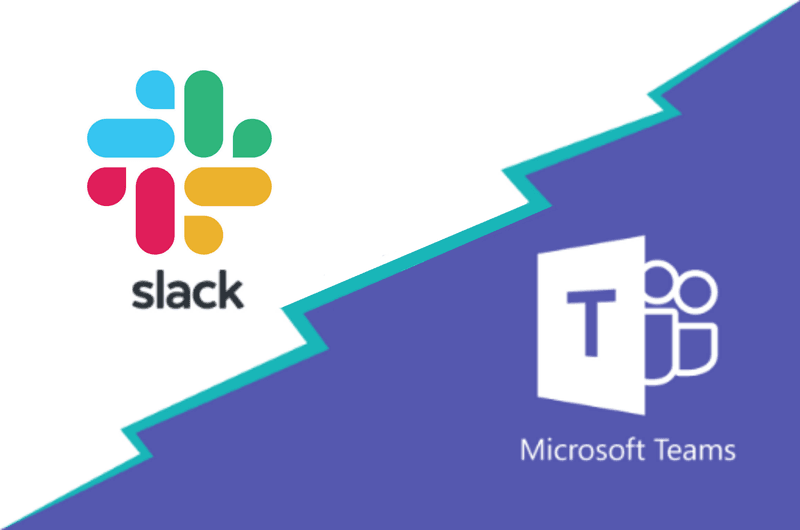
Real-time messaging is a critical remote workforce software, which allows your teams to have critical discussions as and when you need to without clogging up the airwaves with emails and texts. The right platform can allow you to communicate by topic and by the project so filing becomes unnecessary. The better platforms will also allow the adding of files, software integrations, and other forms of information. The two most popular platforms for remote employees are Slack and Microsoft Teams. They even include inbuilt conferencing, which means that you don’t need to set up the likes of Zoom for your internal teams.
Remote Desktop Software
If you’ve moved to a remote workforce because of COVID-19, there may be office-based resources that your remote workers still need to access. You can get remote desktop software to allow your employees to access their office desktops. There are a number of remote desktop software options in the marketplace. The quick cost-effective platforms include LogMeIn and TeamViewer. However, I’d recommend ensuring that any solution you leverage is secure. If you have confidential and sensitive information on your office computers, you should get a professional IT Services company to set this up on your behalf.
Project and Task Management
Let’s start by saying having project management is critical to any business regardless of whether your team is working remotely or in the office. However certain projects and task management platforms make the process of working remotely much easier. This is because they often come with a suite of collaboration and management tools. For example, usually, these tools allow you to assign tasks to the best employee for the job, whilst tracking time and forecasting workflow. You will be able to add comments, share files, and check off related to-do lists. Some of the best project and task management software options in the market for remote teams include Trello, Asana, and Wrike.
CRM System

Your CRM system is one of the most important pieces of software at your disposal. It will allow you to manage, store, and track customer data. You should also be able to create various automation tasks so that communication is maintained with minimal effort. Three popular options for you to check out are Zoho (the cheap option) Hubspot and Keep.
Sales Software
Even if your team is working from home, you still need to make sales, which makes this another piece of remote workforce software. Every sales team will benefit from the right sales software. It should allow your remote workforce to see indicators on where a “deal” in in the pipeline. The right sales software should also automate parts of the sales process, meaning you can concentrate on closing more of your best prospects. Popular options include Pipedrive and Salesforce.
Other Software
There are some other tools that will help your remote team that is worth looking at, including:
1 Password
Helps team members manage multiple work passwords
Zapier
Can help you automate regular tasks and create integrations between platforms so employees can spend more time working on more valuable tasks.
Jotform
Create forms to get leads and collect surveys.
The Custom Approach for Remote Workforce Software
If off the shelf isn’t working or you need help to integrated all your different platforms into one unified ERP, we can help. We are software specialists with expertise in building custom API integration and full ERPs. If you’d like help implementing any of these solutions in your own business, please don’t hesitate to get in touch.
Latest Blogs

May 2, 2024
Unlocking Success in Tech Project Management: Essentials for Entrepreneurs
If you're an entrepreneur or executive, mulling over how to manage your tech projects with efficiency, this article is for you. Peek into the world of successful tech project management, exploring effective project planning techniques and agile project management strategies. We’ll guide you on how to navigate project milestone tracking methods and bolster productivity with collaborative team communication tools.

April 26, 2024
Understanding the Core Principles of User-Centered Design – A Guide for Entrepreneurs
Unlock success with the principles of user-centered design. Bringing together elements of empathetic, human-centered concepts and user interface principles, this strategy ensures digital products align with actual user needs and desires.

April 23, 2024
Master Effective Debugging Techniques: Tips & Tools for Software Developers
You've got a tricky application behaviour that's not making any sense, and you're stuck again? Today we tackle one of the most challenging aspects of programming - debugging. In this piece, we focus on effective debugging techniques, offering insight into software debugging methods and debugging best practices.